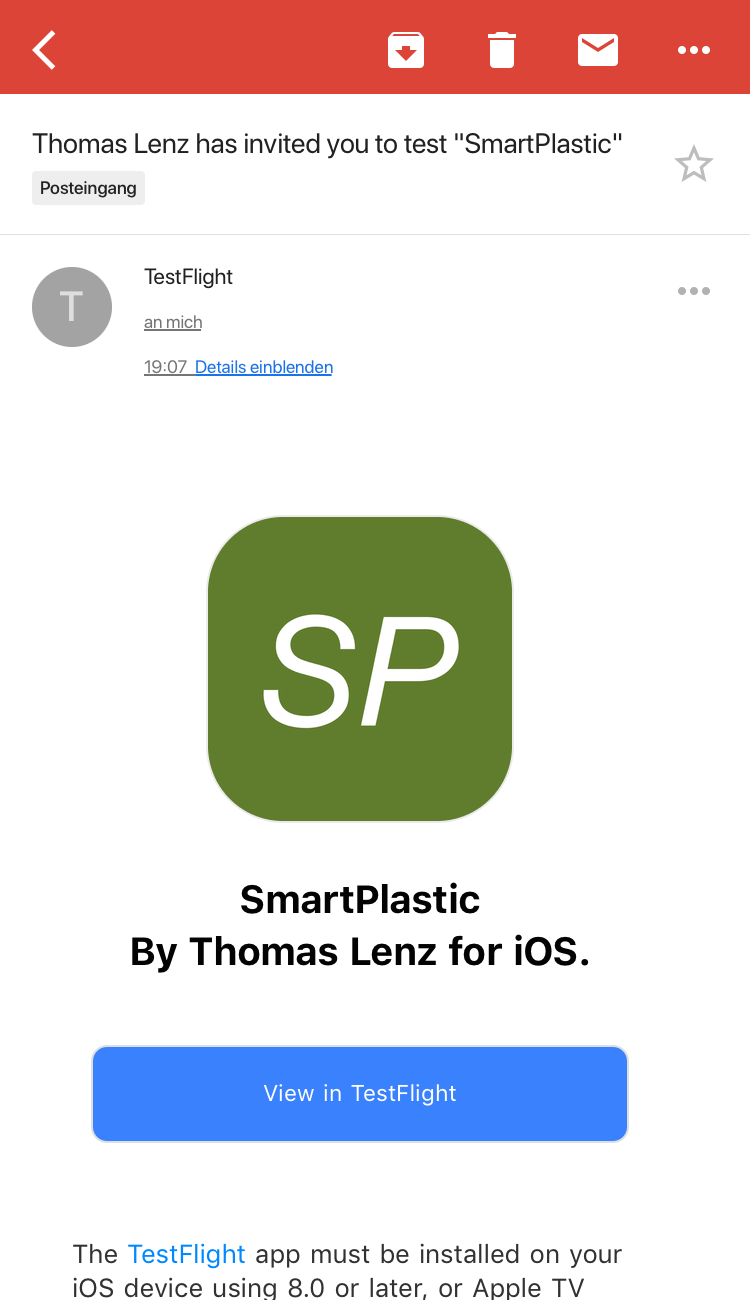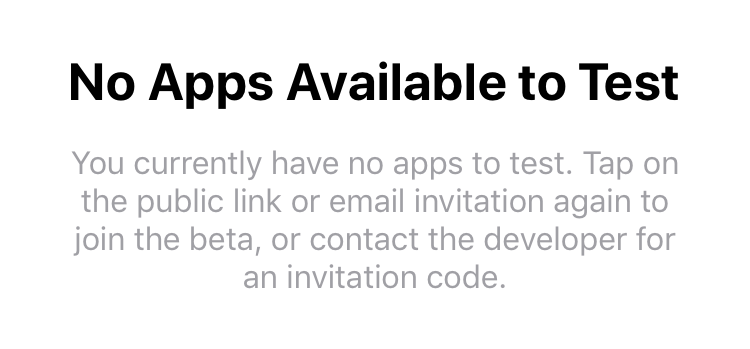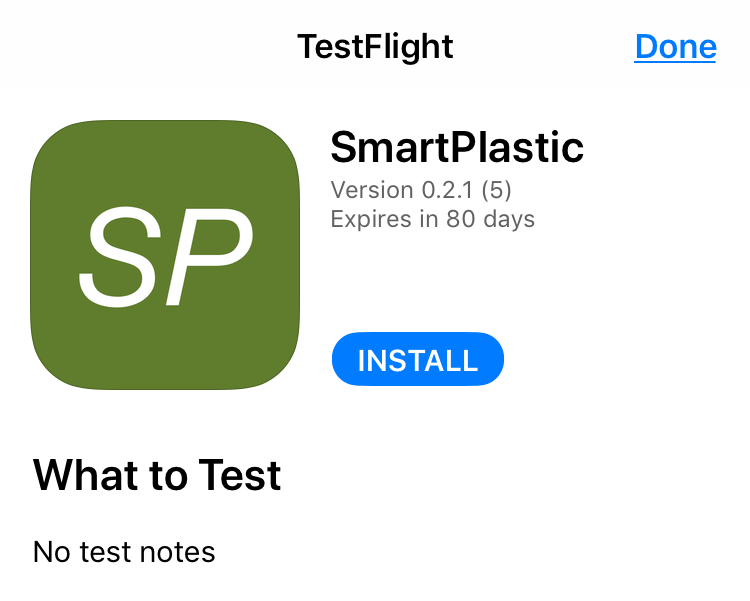Beta Testing¶
Currently, we provide a beta app for both the Android and iOS powered
mobile phones. If you are prompted for log in credentials, use test as
the username and Erasmus+ as the password.
To install the beta, follow the steps below:
Android beta¶
- Make sure your Android version is
5.0or higher. You can find your version number in your phone’s settings. - Follow this link on your mobile to get to the beta entrance website. On this website, press the button to enter beta (you may need to authenticate with your Google account)
- After the successfull entry, you’ll be able to find the app in your usual Play Store by searching for “SmartPlastic”. Download it, and it should appear on your home screen or the apps list. You are now able to start the app.
iOS beta¶
- Make sure your iOS version is
9.0or higher. You can find your version number in your phone’s settings:Settings > General > About > Version. - Send an E-Mail to thomas.lenz@hauserlenz.com. Please provide (1) your Apple-ID and (2) your full name.
- You will be added to the beta tester group and receive an email that should look somewhat similar to the one on the right.
- Click the link inside the email adress. You will be redirected to a page
that offers you to enter the beta upon installing the App
Testflight. - Download
Testflightfrom your iPhone’s App Store and click the link in email again if the SmartPlastic beta doesn’t show up in the app. - Inside
Testflight, download SmartPlastic. It should appear on your homescreen and feature a red dot left of the name to signal that it’s a beta application. Now you can click on the app and enjoy.
Even though the way above is the preffered way, should you run into any issues, try accessing this link on your mobile to get to the Testflight registration. After that, follow the above steps (starting with step 4) to finish installing the beta.
Troubleshooting¶
Right now, there are no known errors that could impact the installation of the SmartPlastic beta. If you face a problem, write us an email:
- Message florian.hauser@hauserlenz.com for Android support …
- … or thomas.lenz@hauserlenz.com for iOS support.
- If you get a general question regarding the beta app and haven’t found a useful answer in the FAQ, contact hello@smartplastic.eu for any further assistance.